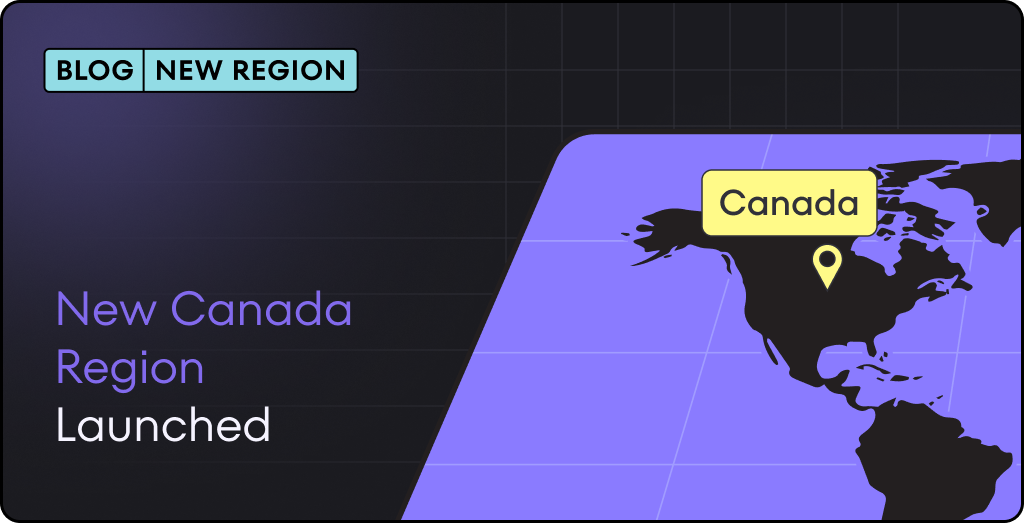.png)
At WWDC 2025, Apple unveiled five major passkey improvements that address key friction points in the transition away from passwords. These updates for iOS, iPadOS, macOS, and visionOS make passkey adoption smoother and more automatic, bringing us closer to truly passwordless authentication.
The momentum is undeniable. According to the FIDO Alliance, 69% of people now have at least one passkey. Google reports that passkey sign-ins are four times more successful than passwords, while TikTok sees an impressive 97% success rate with passkey authentication.
Let's see the five key updates and what they mean for the future of authentication.
1. Account creation API: Rethinking sign-up from scratch

The traditional account creation process is broken. Users fill out multiple form fields, struggle with password requirements, and often abandon the process entirely. Apple's new Account Creation API completely reimagines this experience.
Instead of lengthy forms, users see a clean, pre-filled sheet showing exactly what the app needs: their name, email, and a passkey. Everything is ready to go with suggested defaults that users can customize if needed. One tap, Face ID confirmation, and they're signed up with a passkey from day one.
The API handles edge cases gracefully. If a device isn't configured for passkey creation, users see the traditional sign-up form. If someone tries to create an account but already has a Sign in with Apple account for that service, the system guides them to their existing account instead of creating duplicates.
What makes this powerful is that accounts created this way never have passwords. They're secure from the start, eliminating an entire category of security vulnerabilities.
2. Signal APIs: Keeping everything in sync

One overlooked challenge with passkeys is keeping credential information in sync across different credential managers. When someone changes their email address or revokes a passkey, that information needs to be reflected everywhere they might sign in.
Apple's new Signal APIs solve this synchronization problem. When account information changes, apps can immediately notify credential managers to update their records. This prevents the confusion and authentication failures that happen when credential managers show outdated information.
The APIs cover three key scenarios: updating usernames or email addresses, reporting which passkeys remain valid (automatically removing revoked ones), and signaling when passwords are no longer needed for an account.
Note: Authsignal will support the Signal API soon, which will make credential synchronization effortless across all your users’ devices.
3. Automatic Passkey Upgrades: The silent security boost

The biggest challenge with passkey adoption isn't technical capability - it's getting users to actively create them. Automatic passkey upgrades eliminate this friction entirely.
Here's how it works: after someone signs in with their password, the system quietly creates a passkey in the background. Users get a subtle notification that a passkey was added, but there's no interruption to their workflow. Their password continues to work, but now they have a more secure option available.
The process includes smart background checks. The system verifies that a credential manager is available, confirms the password was just used successfully, and ensures the device supports passkey creation. If any condition isn't met, nothing happens - no error messages or failed attempts.
This approach respects user agency while providing an upgrade path that requires zero effort. It's the kind of seamless security improvement that actually gets adopted.



.png)



.svg)
.png)