Not all passkeys are created equal. The two primary types are synced passkeys and device-bound passkeys, and each offers unique advantages and trade-offs that directly impact security, accessibility, and user experience.
In this guide, we'll explore the key differences between synced and device-bound passkeys to help you understand how user convenience and authentication experiences vary between these approaches.
What are synced passkeys?
Synced passkeys are designed to be stored in the cloud and accessible across multiple devices. When you create a passkey on one device, it's securely synced through a cloud-based service like Apple's iCloud Keychain, Google Password Manager for Android, or third-party password managers like 1Password or LastPass. This allows you to log in to apps and websites from any synced device without needing to recreate a passkey on each new device.

Key benefits
Cross-device convenience: Synced passkeys are accessible on all devices connected to your password manager, making the login process seamless across desktops, laptops, tablets, and smartphones.
Backup and recovery: Since the passkeys are stored in the cloud, you don't need to worry about losing access if one of your devices is lost, damaged, or replaced.
Potential considerations
Slightly elevated risk: In the unlikely event of a cloud service breach, there's a theoretical risk that synced passkeys could be exposed. However, these services use robust encryption to protect passkeys, and authentication still requires a second factor (such as biometrics or a passcode) to decrypt and use them.
What are device-bound passkeys?
Device-bound passkeys are stored locally on a specific device and don't sync to other devices via the cloud. These passkeys are unique to the device where they were created. For example, if you create a device-bound passkey on your smartphone or security key like a YubiKey, it remains exclusively on that device.
.png)
Key benefits
Enhanced security: Since passkeys are stored locally, they're never transmitted over the internet or stored in a cloud environment, reducing potential attack vectors.
Complete control: You have direct control over the storage and use of your passkeys without relying on third-party cloud services.
Potential limitations
Limited cross-device access: Since these passkeys are tied to a specific device, you can only log in from that device, which can be inconvenient if you use multiple devices regularly.
No automatic backup or recovery: If the device with the passkey is lost or damaged, there's no cloud backup, and access to the account could be permanently lost without proper recovery measures in place.






.svg)
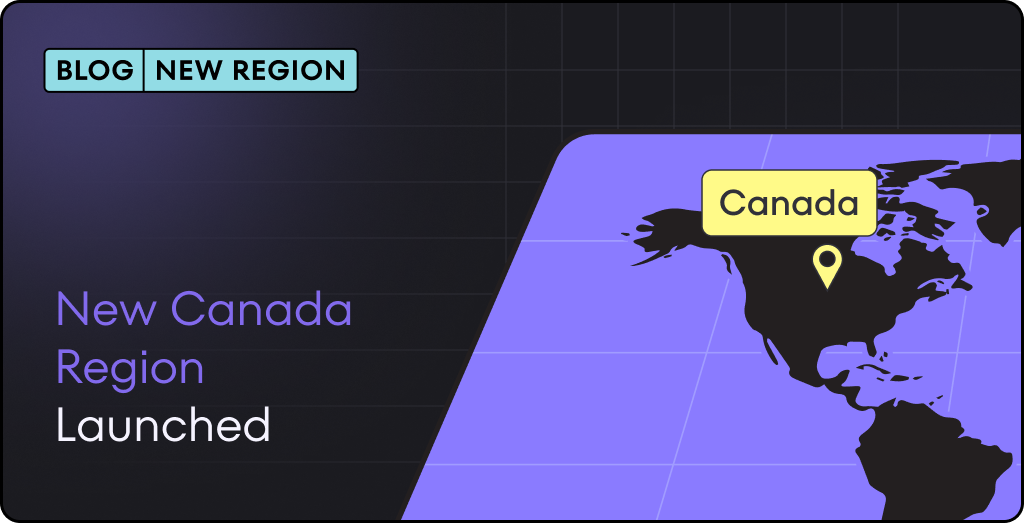

.png)